I decided to spice up wall in my daughter's bedroom. I took inspiration from pop art and made project with three portraits of her favourite singers :) I downloaded pictures and edited in Photoshop.
This is how you can do it :
Select Image-Adjustments-Brightness/Contrast, image must
be very dark to get results we want:
be very dark to get results we want:
Select again Image-Adjustments-Threshold . Image will look like this :
The final step is to Filter-Blur-Gaussian Blur 0,5-0,8 pixels, but you can try more to
get the look you want . Next thing you do is to print it , find the right place for your
project and think how you are gonna transfer it to the wall.
get the look you want . Next thing you do is to print it , find the right place for your
project and think how you are gonna transfer it to the wall.
I think the best idea is to use a carbon paper or a graphite transfer paper and trace
picture with pencil. I did it by cutting of the big patches of black and used it as a stencil.
Small details painted by hand. It wasn't the easiest way to do it but I had no choice,
couldn't find any carbon paper and I was so exited to start my project :)
picture with pencil. I did it by cutting of the big patches of black and used it as a stencil.
Small details painted by hand. It wasn't the easiest way to do it but I had no choice,
couldn't find any carbon paper and I was so exited to start my project :)
This is how it look like when painted on a wall, just two of them . Today I'll finish the last one.













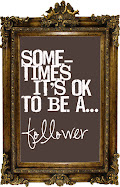


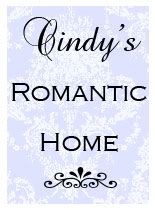







No comments:
Post a Comment